The lock is an essential part of a database system. In PostgreSQL, there are various locks, such as table lock, row lock, page lock, transaction lock, advisory lock, etc. Some of these locks are automatically added to complete the database functions during the operation of the database system, and some are manually added for the elements in PostgreSQL through some SQL commands. This blog explores the locks in PostgreSQL.
1. A Little Bit About pg_locks
It is a locks view in PostgreSQL. Except for row locks added by the SELECT … FOR command, we can observe all other locks existing in the database in this lock view. There is a granted attribute in the lock view, if this attribute is true, it means that the process has acquired the lock. Otherwise, it means that the process is waiting for the lock.
2. Table-level Lock
ACCESS SHARE, ROW SHARE, ROW EXCLUSIVE, SHARE UPDATE EXCLUSIVE, SHARE,SHARE ROW EXCLUSIVE, EXCLUSIVE, ACCESS EXCLUSIVE is all the table-level locks, and below is the block relationship among them.
| ACCESS SHARE | ROW SHARE | ROW EXCLU SIVE | SHARE UPDATE EXCLU SIVE | SHARE | SHARE ROW EXCLU SIVE | EXCLU SIVE | ACCESS EXCLU SIVE | |
|---|---|---|---|---|---|---|---|---|
| ACCESS SHARE | X | |||||||
| ROW SHARE | X | X | ||||||
| ROW EXCLUSIVE | X | X | X | X | ||||
| SHARE UPDATE EXCLUSIVE | X | X | X | X | X | |||
| SHARE | X | X | X | X | X | |||
| SHARE ROW EXCLUSIVE | X | X | X | X | X | X | ||
| EXCLUSIVE | X | X | X | X | X | X | X | |
| ACCESS EXCLUSIVE | X | X | X | X | X | X | X | X |
These are table-level locks that exist in PostgreSQL and table-level locks are stored in memory, we can view the table-level locks we added in the pg_locks view. The database can also automatically add some table-level locks during the running process, we can manually add any table-level lock to a table through the lock command, such as LOCK TABLE t1 IN ACCESS SHARE MODE, this manually adds an ACCESS SHARE lock to t1. Next, I will show every lock.
ACCESS SHARE
- When will this lock appear
- Access share lock is acquired when a read-only query is performed on a table
- Use the Lock command
- Locks conflict with itACCESS EXCLUSIVE
- Lock instance(Not by lock command)We can’t easily capture the moment when an access share lock is added to the table, but we can use its conflict lock to verify it. Here, I add an ACCESS EXCLUSIVE which is a conflicting lock of ACCESS SHAR for table t1.
postgres=# select pg_backend_pid();
pg_backend_pid
----------------
11751
(1 row)
postgres=# begin;
BEGIN
postgres=# lock table t1 in ACCESS EXCLUSIVE mode;
LOCK TABLE
postgres=#Then we query the t1 table in another session, and we found that the SQL command hung.
postgres=# select pg_backend_pid();
pg_backend_pid
----------------
11804
(1 row)
postgres=# select * from t1 where i = 1;
OK, let’s observe the lock view, 11751 session has acquired ACCESS EXCLUSIVE lock on t1, 11804 session is waiting for ACCESS SHAR lock on t1.
select locktype, relation::regclass as rel, pid, mode, granted
from pg_locks
where pid <> pg_backend_pid() and locktype = 'relation'
order by pid;
locktype | rel | pid | mode | granted
----------+-----+-------+---------------------+---------
relation | t1 | 11751 | AccessExclusiveLock | t
relation | t1 | 11804 | AccessShareLock | f
(2 rows)
postgres=#ROW SHARE
- When will this lock appear
- When using the SELECT … FOR command to lock a row of data, a ROW SHARE lock is first added to the target table.
- Use the Lock command
- Locks conflict with itEXCLUSIVE, ACCESS EXCLUSIVE
- Lock instance(Not by lock command)
postgres=# select pg_backend_pid();
pg_backend_pid
----------------
11751
(1 row)
postgres=# begin;
BEGIN
postgres=# select * from t1 where i = 2 for share;
i | j
---+---
2 | 2
(1 row)
postgres=# select locktype, relation::regclass as rel, pid, mode, granted
from pg_locks where pid <> pg_backend_pid() and locktype = 'relation' order by pid;
locktype | rel | pid | mode | granted
----------+-----+-------+--------------+---------
relation | t1 | 19312 | RowShareLock | t
(1 row)
postgres=#Here we can see a ROW SHARE lock on table t1.
ROW EXCLUSIVE
- When will this lock appear
- Performing insert / delete / update on a table will add this lock to the table
- Use the Lock command
- Locks conflict with itSHARE,SHARE ROW EXCUSIVE,EXCUSIVE,ACCESS EXCUSIVE
- Lock instance(Not by lock command)When updating a table, first add a ROW EXCLUSIVE lock on the table
postgres=# begin;
BEGIN
postgres=# select pg_backend_pid();
pg_backend_pid
----------------
11751
(1 row)
postgres=# update t1 set j =j+1 where i = 2;
UPDATE 1
postgres=# select locktype, relation::regclass as rel, pid, mode, granted
from pg_locks where pid <> pg_backend_pid() and locktype = 'relation' order by pid;
locktype | rel | pid | mode | granted
----------+-----+-------+------------------+---------
relation | t1 | 11751 | RowExclusiveLock | t
(1 row)
postgres=#After the above test, query the lock view and find that the ROW EXCLUSIVE lock has been added to the table t1.
SHARE UPDATE EXCLUSIVE
- When will this lock appear
- analyse,vacuum, create index concur-ently, these operations will acquire this lock
- Use the Lock command
- Locks conflict with itSHARE UPDATE EXCLUSIVE,SHARE ,SHARE ROW EXCLUSIVE,EXCLUSIVE,ACCESS EXCLUSIVE
- Lock instance(Not by lock command)Here we also use lock conflicts to prove that the analyze command adds a SHARE UPDATE EXCLUSIVE lock on the table.Add a SHARE lock which is a conflict lock of SHARE UPDATE EXCLUSIVE on t1 table
postgres=# select pg_backend_pid();
pg_backend_pid
----------------
11751
(1 row)
postgres=# begin;
BEGIN
postgres=# lock table t1 in share mode;
LOCK TABLE
postgres=#On another session, do a analyse command,and we can see the analyse command hung
postgres=# select pg_backend_pid();
pg_backend_pid
----------------
11804
(1 row)
postgres=# analyse t1;Now look at the lock view, 11804 session is waiting for a SHARE UPDATE EXCLUSIVE lock
postgres=# select locktype, relation::regclass as rel, pid, mode, granted
from pg_locks where pid <> pg_backend_pid() and locktype = 'relation' order by pid;
locktype | rel | pid | mode | granted
----------+-----+-------+--------------------------+---------
relation | t1 | 11751 | ShareLock | t
relation | t1 | 11804 | ShareUpdateExclusiveLock | f
(2 rows)SHARE
- When will this lock appear
- CREATE INDEX will add a SHARE lock on the target table
- Use the Lock command
- Locks conflict with itROW EXCLUSIVE, SHARE UPDATE EXCLUSIVE,SHARE ROW EXCLUSIVE,EXCLUSIVE,ACCESS EXCLUSIVE
- Lock instance(Not by lock command)Here we also use lock conflicts to prove that the create index command adds a share lock on the table.Add a ROW EXCLUSIVE lock which is a conflict lock of SHARE on t1 table
postgres=# select pg_backend_pid();
pg_backend_pid
----------------
11751
(1 row)
postgres=# begin;
BEGIN
postgres=# lock table t1 in row exclusive mode;
LOCK TABLE
postgres=#On another session, do a create index command,and we can see the create index command hung
postgres=# select pg_backend_pid();
pg_backend_pid
----------------
11804
(1 row)
postgres=# create index on t1(i);Now look at the lock view, 11804 session is waiting for a SHARE lock
postgres=# select locktype, relation::regclass as rel, pid, mode, granted
from pg_locks where pid <> pg_backend_pid() and locktype = 'relation' order by pid;
locktype | rel | pid | mode | granted
----------+-----+-------+------------------+---------
relation | t1 | 11751 | RowExclusiveLock | t
relation | t1 | 11804 | ShareLock | f
(2 rows)
postgres=#SHARE ROW EXCLUSIVE
- When will this lock appear
- This lock is not acquired automatically in PostgreSQL, it is only added in PostgreSQL through the LOCK command
- Locks conflict with itROW EXCLUSIVE, SHARE UPDATE EXCLUSIVE,SHARE, SHARE ROW EXCLUSIVE,EXCLUSIVE,ACCESS EXCLUSIVE
- Lock instance(Not by lock command)None
EXCLUSIVE
- When will this lock appear
- This lock is not acquired automatically in PostgreSQL, it is only added in PostgreSQL through the LOCK command
- Locks conflict with itROW SHARE, ROW EXCLUSIVE, SHARE UPDATE EXCLUSIVE,SHARE, SHARE ROW EXCLUSIVE,EXCLUSIVE,ACCESS EXCLUSIVE
- Lock instance(Not by lock command)None
ACCESS EXCLUSIVE
- When will this lock appear
- ALTER TABLE,DROP TABLE,TRUNCATE,REINDEX,CLUSTER,VACUUM FULL commands
- Use the Lock command
- Locks conflict with itall table-level locks
- Lock instance(Not by lock command)Here we also use lock conflicts to prove that the alter table command adds an access exclusive lock on the table.Add a ACCESS SHARE lock which is a conflict lock of ACCESS EXCLUSIVE on t1 table
postgres=# select pg_backend_pid();
pg_backend_pid
----------------
11751
(1 row)
postgres=# begin;
BEGIN
postgres=# lock table t1 in access share mode;
LOCK TABLE
postgres=#On another session, do a alter table command,and we can see the alter table command hung
postgres=# select pg_backend_pid();
pg_backend_pid
----------------
11804
(1 row)
postgres=# alter table t1 add column k int;Now look at the lock view, 11804 session is waiting for a ACCESS EXCLUSIVE lock
postgres=# select locktype, relation::regclass as rel, pid, mode, granted
from pg_locks where pid <> pg_backend_pid() and locktype = 'relation' order by pid;
locktype | rel | pid | mode | granted
----------+-----+-------+---------------------+---------
relation | t1 | 11751 | AccessShareLock | t
relation | t1 | 11804 | AccessExclusiveLock | f
(2 rows)
postgres=#3. ROW-level Lock
FOR UPDATE, FOR NO KEY UPDATE, FOR SHARE, FOR KEY SHARE are explicit row-level lock,below is the block relationship among them.
| FOR KEY SHARE | FOR SHARE | FOR NO KEY UPDATE | FOR UPDATE | |
|---|---|---|---|---|
| FOR KEY SHARE | X | |||
| FOR SHARE | X | X | ||
| FOR NO KEY UPDATE | X | X | X | |
| FOR UPDATE | X | X | X | X |
An explicit row-level lock is different from a table-level lock. A FOR UPDATE statement can lock many rows of a table at the same time. In this case, a downward lock cannot store lock information in memory like a table-level lock. Information is not displayed in the pg_locks view. The row lock indicates that the tuple is locked by modifying the t_infomask field and t_infomask2 information in the tuple. Through the code in heapam.c we can see the values of t_infomask and t_infomask2 in different row lock modes.
/*heapam.c*/
switch (mode)
{
case LockTupleKeyShare: //FOR KEY SHARE
new_xmax = add_to_xmax;
new_infomask |= HEAP_XMAX_KEYSHR_LOCK;
break;
case LockTupleShare: //FOR SHARE
new_xmax = add_to_xmax;
new_infomask |= HEAP_XMAX_SHR_LOCK;
break;
case LockTupleNoKeyExclusive://FOR NO KEY UPDATE
new_xmax = add_to_xmax;
new_infomask |= HEAP_XMAX_EXCL_LOCK;
break;
case LockTupleExclusive://FOR UPDATE
new_xmax = add_to_xmax;
new_infomask |= HEAP_XMAX_EXCL_LOCK;
new_infomask2 |= HEAP_KEYS_UPDATED;
break;
default:
new_xmax = InvalidTransactionId; /* silence compiler */
elog(ERROR, "invalid lock mode");
}
} /*htup_details.h*/
/*
* information stored in t_infomask:
*/
#define HEAP_XMAX_KEYSHR_LOCK 0x0010 /* xmax is a key-shared locker */
#define HEAP_COMBOCID 0x0020 /* t_cid is a combo cid */
#define HEAP_XMAX_EXCL_LOCK 0x0040 /* xmax is exclusive locker */
#define HEAP_XMAX_LOCK_ONLY 0x0080 /* xmax, if valid, is only a locker */
#define HEAP_XMIN_COMMITTED 0x0100 /* t_xmin committed */
...
/*
* information stored in t_infomask2:
*/
#define HEAP_KEYS_UPDATED 0x2000 /* tuple was updated and key cols
* modified, or tuple deleted */
FOR UPDATE
Use SELECT … FOR UPDATE to complete the lock on some rows and a row with a FOR UPDATE lock will block FOR UPDATE, FOR NO KEY UPDATE, FOR SHARE or FOR KEY SHARE operation.
Adding a FOR UPDATE lock to table t1 in a session
postgres=# select pg_backend_pid();
pg_backend_pid
----------------
25019
(1 row)
postgres=# select * from t1;
i | j
---+---
1 | 2
(1 row)
postgres=# begin;
BEGIN
postgres=# select * from t1 where i = 1 for update;
i | j
---+---
1 | 2
(1 row)
postgres=#In another session to update this record of t1, I found that the update could not be completed, it hung.
postgres=# select pg_backend_pid();
pg_backend_pid
----------------
26596
(1 row)
postgres=# update t1 set j = j + 1 where i = 1;Let’s check the pg_locks view:
postgres=# select locktype, relation::regclass as rel, pid, mode, granted
postgres-# from pg_locks where pid <> pg_backend_pid() order by pid;
locktype | rel | pid | mode | granted
---------------+-----+-------+------------------+---------
virtualxid | | 25019 | ExclusiveLock | t
relation | t1 | 25019 | RowShareLock | t
transactionid | | 25019 | ExclusiveLock | t
transactionid | | 26596 | ShareLock | f
transactionid | | 26596 | ExclusiveLock | t
tuple | t1 | 26596 | ExclusiveLock | t
virtualxid | | 26596 | ExclusiveLock | t
relation | t1 | 26596 | RowExclusiveLock | t
(8 rows)We found that there is no 25019 session lock on a table record(tuple) in the lock view, but the subsequent 26596 session has added an EXCLUSIVE lock to this record.This also proves that row locks do not appear in the pg_locks view. Explicit FOR UPDATE row lock do not block EXCLUSIVE row locks.
Let’s take a look at the data of table t1 through pageinspace’s heap_page_items () function
postgres=# select ctid,* from t1;
ctid | i | j
-------+---+---
(0,1) | 1 | 2
(1 row)
postgres=# select lp, t_xmin, t_xmax, t_ctid, t_infomask, t_infomask from heap_page_items(get_raw_page('t1', 0));
lp | t_xmin | t_xmax | t_ctid | t_infomask2 | t_infomask
----+--------+--------+--------+------------+------------
1 | 631 | 633 | (0,1) | 8194 | 448
(1 row)
postgres=#t_infomask value: 448=0x1C0
t_infomask2 value: 8194=0x2002
So t_infomask & HEAP_XMAX_EXCL_LOCK is true and t_infomask2 & HEAP_KEYS_UPDATED is true
(Here you should drop back to see the code in htup_details.h)
So we can say the tuple(lp=1) has a FOR UPDATE lock now.
FOR NO KEY UPDATE
Use SELECT … FOR NO KEY UPDATE to complete the lock on some rows and a row with a FOR UPDATE lock will block FOR UPDATE, FOR NO KEY UPDATE, FOR SHARE operation.
Based on the 25019 session above, we newly insert a test data and start a new transaction, and add a FOR NO KEY UPDATE lock on this new row
postgres=# commit;
COMMIT
postgres=# insert into t1 values(2,2);
INSERT 0 1
postgres=# begin;
BEGIN
postgres=# select * from t1 where i = 2 for no key update;
i | j
---+---
2 | 2
(1 row)
postgres=#Similarly we look at the data of the t1 table on the hard disk.
(Some people may wonder why there is one more record, because an update statement is executed in the 26596 session. After his blocking transaction is committed, the session has also completed the update operation, so there is one more tuple)
postgres=# select ctid,* from t1;
ctid | i | j
-------+---+---
(0,2) | 1 | 3
(0,3) | 2 | 2
(2 rows)
postgres=# select lp, t_xmin, t_xmax, t_ctid, t_infomask, t_infomask from heap_page_items(get_raw_page('t1', 0));
lp | t_xmin | t_xmax | t_ctid | t_infomask2 | t_infomask
----+--------+--------+--------+------------+------------
1 | 631 | 634 | (0,2) | 16386 | 1280
2 | 634 | 636 | (0,2) | 32770 | 10496
3 | 635 | 637 | (0,3) | 2 | 448
(3 rows)
postgres=#lp=3 is the tuple we want,
t_infomask value:448=0x1C0
t_infomask & HEAP_XMAX_EXCL_LOCK is true
t_infomask2 & HEAP_KEYS_UPDATED is false
So we can say the tuple(lp=3) has a FOR NO KEY UPDATE lock now.
FOR SHARE
Use SELECT … FOR SHARE to complete the lock on some rows and a row with a FOR UPDATE lock will block FOR UPDATE, FOR NO KEY UPDATE operation.
Based on the 25019 session above, we newly insert a test data and start a new transaction, and add a FOR SHARE lock on this new row.
postgres=# commit;
COMMIT
postgres=# insert into t1 values(3,3);
INSERT 0 1
postgres=# begin;
BEGIN
postgres=# select * from t1 where i = 3 for share;
i | j
---+---
3 | 3
(1 row)
postgres=#We look at the data of the t1 table on the hard disk.
postgres=# select ctid,* from t1;
ctid | i | j
-------+---+---
(0,2) | 1 | 3
(0,3) | 2 | 2
(0,4) | 3 | 3
(3 rows)
postgres=# select lp, t_xmin, t_xmax, t_ctid, t_infomask, t_infomask from heap_page_items(get_raw_page('t1', 0));
lp | t_xmin | t_xmax | t_ctid | t_infomask2 | t_infomask
----+--------+--------+--------+------------+------------
1 | 631 | 634 | (0,2) | 16386 | 9984
2 | 634 | 636 | (0,2) | 32770 | 8640
3 | 635 | 637 | (0,3) | 2 | 448
4 | 638 | 639 | (0,4) | 2 | 464
(4 rows)
postgres=#lp=4 is the tuple we want,
t_infomask value:464=0x1D0
t_infomask & HEAP_XMAX_SHR_LOCK is true
So we can say the tuple(lp=3) has a FOR SHARE lock now.
FOR KEY SHARE
Use SELECT … FOR KEY SHARE to complete the lock on some rows and a row with a FOR UPDATE lock will block FOR UPDATE operation.
Based on the 25019 session above, we newly insert a test data and start a new transaction, and add a FOR KEY SHARE lock on this new row.
postgres=# commit;
COMMIT
postgres=# insert into t1 values(4,4);
INSERT 0 1
postgres=# begin;
BEGIN
postgres=# select * from t1 where i = 4 for key share;
i | j
---+---
4 | 4
(1 row)We look at the data of the t1 table on the hard disk.
postgres=# select lp, t_xmin, t_xmax, t_ctid, t_infomask2, t_infomask from heap_page_items(get_raw_page('t1', 0));
lp | t_xmin | t_xmax | t_ctid | t_infomask2 | t_infomask
----+--------+--------+--------+-------------+------------
1 | 631 | 634 | (0,2) | 16386 | 9984
2 | 634 | 636 | (0,2) | 32770 | 8640
3 | 635 | 637 | (0,3) | 2 | 448
4 | 638 | 639 | (0,4) | 2 | 464
5 | 640 | 642 | (0,5) | 2 | 400
(5 rows)
postgres=#lp=5 is the tuple we want,
t_infomask value:400=0x190
t_infomask & HEAP_XMAX_KEYSHR_LOCK is true
So we can say the tuple(lp=5) has a FOR KEY SHARE lock now.
EXCLUSIVE
In addition to using the FOR … series of explicit row-level locks, there be row-level lock stored in memory in the database, which can be displayed in the pg_locks view, let’s show it.
The EXCLUSIVE row block EXCLUSIVE row block only, it do not matter with FOR … series locks.
Start a transaction and update a row of data in a session
postgres=# select pg_backend_pid();
pg_backend_pid
----------------
17501
(1 row)
postgres=# begin;
BEGIN
postgres=# update t1 set j = j+1 where i = 2;
UPDATE 1
postgres=#In another session, update the same row of data and found that the update command hung.
postgres=# select pg_backend_pid();
pg_backend_pid
----------------
17559
(1 row)
postgres=# update t1 set j = j+1 where i = 2;We look at the pg_locks view
postgres=# select locktype, relation::regclass as rel, pid, mode, granted
from pg_locks where pid <> pg_backend_pid() and locktype = 'tuple' order by pid;
locktype | rel | pid | mode | granted
----------+-----+-------+---------------+---------
tuple | t1 | 17559 | ExclusiveLock | t
(1 row)
postgres=#At this point we found that session 17559 added a row lock to a row in the t1 table.
4. Transaction Lock
There is a transaction lock which can’t be added manually.
postgres=# select pg_backend_pid();
pg_backend_pid
----------------
17501
(1 row)
postgres=# begin;
BEGIN
postgres=# update t1 set j = j+1 where i = 2;
UPDATE 1
postgres=select locktype, transactionid, pid, mode, granted
from pg_locks where pid <> pg_backend_pid() and locktype = 'transactionid' order by pid;
locktype | transactionid | pid | mode | granted
---------------+---------------+-------+---------------+---------
transactionid | 674 | 17501 | ExclusiveLock | t
(1 row)In this example, we started a transaction and performed a row of data update in the transaction. After querying the lock view, we can see that an exclusive lock was added on transaction 674. When other concurrent processes want to determine the visibility of the old tuple will be blocked by this lock.
5. Page Lock
The page lock is also a pass in the official document, because page locks are only used in some indexes in PostgreSQL, and these are basically invisible to us and are not testable. According to the official document, it says ‘Application developers normally need not be concerned with page-level locks, but they are mentioned here for completeness’.
6. Advisory Lock
PostgreSQL provides a way to create locks whose meaning is defined by the application, called advisory locks. PostgreSQL is only responsible for creating advisory locks or unlocking after receiving the advisory lock command, but PostgreSQL does not use these locks, these locks will be used by the application that created them. Advisory locks are also explicit in the pg_locks view. The following table is the function of the advisory lock:
| Name | Return Type | Description |
|---|---|---|
| pg_advisory_lock(key bigint) | void | Obtain exclusive session level advisory lock |
pg_advisory_lock(key1 int, key2 int) | void | Obtain exclusive session level advisory lock |
pg_advisory_lock_shared(key bigint) | void | Obtain share session level advisory lock |
pg_advisory_lock_shared(key1 int, key2 int) | void | Obtain share session level advisory lock |
pg_advisory_unlock(key bigint) | boolean | Release an exclusive session level advisory lock |
pg_advisory_unlock(key1 int, key2 int) | boolean | Release an exclusive session level advisory lock |
| pg_advisory_unlock_all() | void | Release all session level advisory locks held by the current session |
pg_advisory_unlock_shared(key bigint) | boolean | Release a shared session level advisory lock |
pg_advisory_unlock_shared(key1 int, key2 int) | boolean | Release a shared session level advisory lock |
pg_advisory_xact_lock(key bigint) | void | Obtain exclusive transaction level advisory lock |
pg_advisory_xact_lock(key1 int, key2 int) | void | Obtain exclusive transaction level advisory lock |
pg_advisory_xact_lock_shared(key bigint) | void | Obtain share transaction level advisory lock |
pg_advisory_xact_lock_shared(key1 int, key2 int) | void | Obtain share transaction level advisory lock |
pg_try_advisory_lock(key bigint) | boolean | Obtain exclusive session level advisory lock if available |
pg_try_advisory_lock(key1 int, key2 int) | boolean | Obtain exclusive session level advisory lock if available |
pg_try_advisory_lock_shared(key bigint) | boolean | Obtain share session level advisory lock if available |
pg_try_advisory_lock_shared(key1 int, key2 int) | boolean | Obtain share session level advisory lock if available |
pg_try_advisory_xact_lock(key bigint) | boolean | Obtain exclusive session level advisory lock if available |
pg_try_advisory_xact_lock(key1 int, key2 int) | boolean | Obtain exclusive session level advisory lock if available |
pg_try_advisory_xact_lock_shared(key bigint) | boolean | Obtain share session level advisory lock if available |
pg_try_advisory_xact_lock_shared(key1 int, key2 int) | boolean | Obtain share session level advisory lock if available |
Next we simply test the advisory lock.
Transaction-level advisory
Acquire transaction-level exclusive locks
postgres=# select pg_backend_pid();
pg_backend_pid
----------------
11751
(1 row)
postgres=# begin;
BEGIN
postgres=# select pg_advisory_xact_lock(100);
pg_advisory_xact_lock
-----------------------
(1 row)
postgres=#Check in the pg_locks view, there’s an advisory lock here.
postgres=# select locktype, relation::regclass as rel, pid, objid, mode, granted
from pg_locks where pid <> pg_backend_pid() and locktype='advisory';
locktype | rel | pid | objid | mode | granted
----------+-----+-------+-------+---------------+---------
advisory | | 11751 | 100 | ExclusiveLock | t
(1 row)
postgres=#After committing the transaction, check the lock view and find that the transaction advisory lock is gone
postgres=# select pg_backend_pid();
pg_backend_pid
----------------
11751
(1 row)
postgres=# commit;
COMMIT
postgres=# select locktype, relation::regclass as rel, pid, objid, mode, granted
from pg_locks where pid <> pg_backend_pid() and locktype='advisory';
locktype | rel | pid | objid | mode | granted
----------+-----+-----+-------+------+---------
(0 rows)
postgres=#Session-level advisory
Get session-level advisory lock, which are independent of transactions and do not need to open an additional transaction block
postgres=# select pg_advisory_lock(1000);
pg_advisory_lock
------------------
(1 row)
postgres=# select locktype, relation::regclass as rel, pid, objid, mode, granted
from pg_locks where pid <> pg_backend_pid() and locktype='advisory';
locktype | rel | pid | objid | mode | granted
----------+-----+-------+-------+---------------+---------
advisory | | 11751 | 1000 | ExclusiveLock | t
(1 row)
postgres=#After the current session ends, the lock will be released automatically. Of course, you can also use the pg_advisory_unlock () function to release the lock in advance.
7. In the end
This blog analyzes every postgres lock and adds experimental use cases to it. This is a PostgreSQL lock exploration blog, only after you fully understand the locks that exist in the database can you calmly cope with various query problems that occur in the database.

Movead.Li is kernel development of Highgo Software. Since joining into Highgo Software in 2016, Movead takes the most time on researching the code of Postgres and is good at ‘Write Ahead Log’ and ‘Database Backup And Recovery’. Base on the experience Movead has two open-source software on the Postgres database. One is Walminer which can analyze history wal file to SQL. The other one is pg_lightool which can do a single table or block recovery base on base backup and walfiles or walfiles only.
Hello
Now he has joined the HighGo community team and hopes to make more contributions to the community in the future.
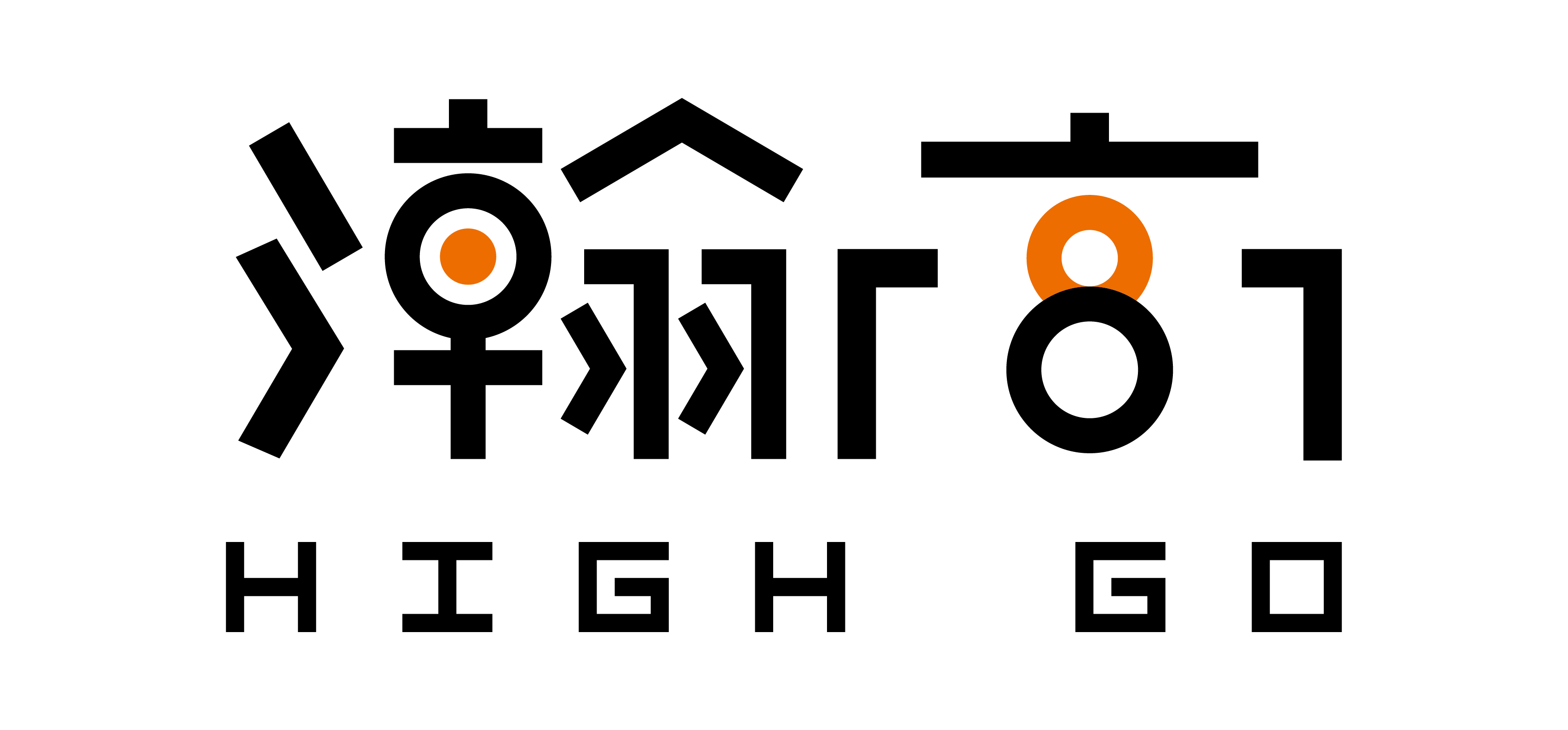

Recent Comments